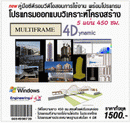|
รายละเอียดของโปรแกรม Program Description
โปรแกรม Section Maker ใช้ร่วมกับโปรแกรม Multiframe 4D v8.64 เพื่อคำนวณออกแบบหาหน้าตัดของวัสดุที่ใช้ออกแบบ
A custom structural shape is sometimes the best solution to your structural design problem. But designing and calculating properties of custom shapes is a time consuming, error prone and frustrating exercise. Section Maker helps you to design a shape simply and quickly and then integrate your shape directly into the Multiframe library of sections. Section Maker completely eliminates the need for any calculation of section properties by automatically computing the properties of steel, concrete, timber or sections made from any other material.
Whether the shape is complex, or even if it includes holes and multiple material types, Section Maker's range of drawing tools lets you effortlessly construct the shape you require. If your data comes from another CAD system or drawing, you can easily import it directly into Section Maker. As you work with your shape, at every change the section properties are instantly re-calculated and displayed on-screen.
Built-up sections, including standard shapes such as I beams, channels, hollow sections, and tubes, can be automatically of shapes simply by designing the parent form.
Section Maker Features
- Circular, rectangular or polygonal shapes
- Solid or hollow sections
- Allows voids and composite sections
- Automatic generation of I,C,T,L, box, tubular and circle shapes
- Continuous update of all section properties
- Rescale, rotate and duplicate functions
- Automatically align to centroid
- Insert shapes from Multiframe Sections Library
- Input and movement of geometry from mouse or keyboard
- Zoom, shrink and pan functions
- Snap to grid
- Data transfer to and from via DXF
- Computes all properties required for analysis
- Manual override of calculations if required
Please visit /tumcivil_2/tips/list-vdo.php?mode=Software+Manuals+and+VDO for more information and see how multiframe and others program work.
|