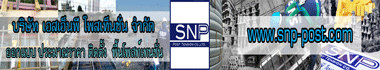| OS: (ระบบปฏิบัติการ) |
Windows 95, 98, 2000, NT, XP |
| Downloads: (จำนวนครั้ง) |
2,181 |
| Company: (บริษัท, ชื่อ) |
ATIR Engineering Software  |
| Date added: (วันที่ลง) |
29/10/2004 |
| File size: (ขนาดไฟล์) |
2.60 MB |
| Quality: (คุณภาพ) |
|
| License: (ชนิดไฟล์) |
Demo |
| User Rating: (คะแนนจากผู้ใช้) |
|
| Mirror: (ลิงค์สำรอง) |
|
โปรแกรม STRAP is a Windows XP/2000/NT/98 based suite of finite element static and dynamic analysis programs for buildings, bridges and other structures.
|


|
|
รายละเอียดของโปรแกรม Program Description
STRAP (STRuctural Analysis Programs) is a Windows XP/2000/NT/98 based suite of finite element static and dynamic analysis programs for buildings, bridges and other structures. It also includes programs for the design of rolled and light-gauge steel and concrete in accordance with U.S., Canadian and other international codes. Current Version 11.0 is our 8th release for the Windows platform.
STRAP is one of the most comprehensive and versatile structural analysis and design software systems available on the market today. It's also the easiest to use, due to its superb graphic user interface (GUI) and advanced context-sensitive help system. It offers the engineer a powerful but affordable tool for analysis and design of a wide range of skeletal and continuum structures such as buildings, bridges, shells, towers and more.
STRAP uses graphical CAD-like input in the generation of models and loads. Every drawing on the screen can be printed, imported into other documents, or (through DXF) into drawings. Complete analysis and design can be performed for any structure without ever referring to joint or beam numbers. Load combinations can be border="0" cellpadding="0" cellspacing="0" height="157" width="357">
|
|
|
To install and run the demos:
|

|
To install the Demo program, click on the STRDEMO.EXE icon in "My computer", or click the "Start" button, the list displayed.
|
If you have any questions, or want further information, feel free to contact us.
####################################################
|
ถ้ามีคำถามเกี่ยวกับหัวข้อโปรแกรมต่างๆ ให้ไปที่ Forum นะครับ : We hope you will get useful things from here, and please come back again. If you are not Thai,and want to post or ask for someone to help, please go to "International Board"